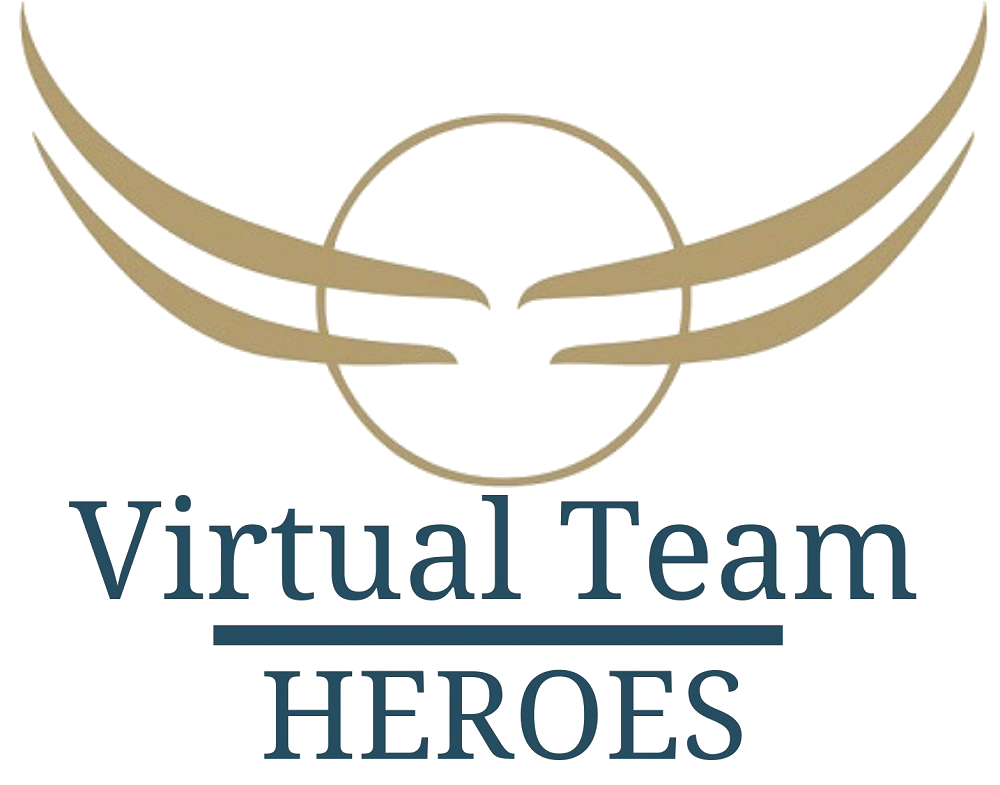Tools Tips for increasing your own Productivity and Productivity in the Virtual Team
Every day there are more web, gadgets, mobile and desktop applications to help increase productivity. And they’re getting better. Technology is changing very quickly, but some things stay the same: you always need fast internet, communication tools and a handful of other applications for collaboration or personal self-organization.
The following I describe some productivity tools with my recommendations of some favorite tools. In the tool list you will find tools to minimize distraction and increase concentration, tools for personal organization and in the team and tools for synchronous and asynchronous communication. The list is not complete, but it should give you a little insight.
Tools to minimize distraction and increase concentration
Most people find it increasingly difficult to stay concentrate due to information overload, notifications and the constant urge to be online. In addition to single-tasking (focus on one task, multitasking is a production myth) and disabling notifications, some important tools can help you focus better.
Concentration while creating content
Perhaps you know this: For example, you would like to write an article or write down ideas, but you cannot concentrate on an open word document or other editor because there to many distractions. Here are a few tools to help you concentrate and focus on writing. These tools create a relaxed writing atmosphere and hide all programs, windows and notifications that disturb. My favorite tool is OmmWriter with a Zen-like atmosphere including soft music. Other options without music and background photos are iA Writer and Byword (for Mac users).
If you’re writing longer content, Scrivener offers a full-screen write mode that removes disturbing menus, toolbars, and file lists. Scrivener also makes it easy to split text into smaller pieces so you can better focus on each section.
Tools that block programs:
If you’re tempted to constantly check your emails or visit time-consuming websites during a task, you can temporarily block certain websites and programs for a certain period of time. Here I can recommend the tools SelfControl, StayFocused or Productivity Owl.
Personal organization and organization in projects and teams
The following tools will help you to organize yourself and help you to use your available working time best.
Projekt Management and Task Lists
There are a variety of to-do apps and project management tools on the market. The difficulty is finding the tool that works best for you and your team.
Tools for To Do Lists:
If you don’t have a central place where all tasks are writen down and tracked, they are quickly forgotten – or you’re constantly living in fear of thinking that there are things you have to do but can’t remember (called the Zeigarnik effect). I’m a fan of the productivity philosophy of „Getting Things Done“® (GTD®): that means getting your head free of to do’s by listing and prioritizing all tasks and next actions.
I personally like the tool ToDoIst. But there is a very large selection of to-do apps out there. In the end, the application must make sense for you and also be fun. At the end of the day, the best to-do app is the one you will actually use.
Project Management:
To do lists are suitable for working on individual tasks independently of each other. For projects with a large number of tasks that take place in the team in a certain logic or within a fixed workflow other tools to organize these tasks are better. If you work agile, you can also use a kanban board in a digital format.
With Trello you can write down all tasks in a backlog and move them on a virtual kanban board. You can set up the kanban board according to your individual requirements. Reminders, comments, descriptions and other functions make it a very good organization tool in the team. As an alternative to Trello you can use the tool Meistertask.
Another popular project management tool is Asana. It is specially designed for virtual teams to manage projects, tasks online and to ensure communication in projects.
Tools for virtual collaboration – Real-Time and snychronous communication
Especially when employees are not all in the same place, but collaborate virtually at a distance, tools are needed for good communication in real time. These tools replace the need to go to a colleague at the next table or in the office.
Team Chat:
Using a chat tool you can pose and answer questions to colleagues very quickly. Such synchronous collaboration is faster than calling somebody every time you have a question. Slack is a popular tool for this.
A synchronous collaboration tool should always provide the possibility to share your screen. This is because sometimes it’s easier to show something than tell or explain. With Screen sharing you can show your desktop, files and applications with others in real time.
Video-Chats:
Video chats can make you feel like you’re in the same room as your virtual teammates. Once you’ve overcome your shyness about webcams, you’ll quickly realize that seeing facial expressions and gestures is essential to making conversations more effective and to build trust with your conversation partner. My favorite tool for fast and stable video conferencing in virtual team and customer meetings is Zoom.
Capture and share ideas:
Many companies think that as soon as you want to work creatively together or generate ideas, this does not work at a distance. This is just a doctrine. There are excellent tools that encourage creative work in a virtual team to share ideas, develop concepts, evaluate them and provide feedback. My favorite tool for this is Ideaclouds with a sophisticated online whiteboard, ready-made group work methods such as brainstorming, kanban, retrospective including feedback and evaluation methods.
Tools for virtual asynchronous collaboration
Certain online collaboration tools are helpful for smooth and successful virtual teamwork. Communication and collaboration do not always have to take place in real time as described above. Asynchronous tools allow access to projects and files regardless of time and place. Here are some important features:
It should be possible to share documents as easily as possible with others and to edit them together – without much search effort. A central storage location that you can access from any device is crucial for collaboration. And it doesn’t have to be complicated. Notifications of changes in documents or new documents that are important for you stay up to date with minimal time. This sounds natural, but in many companies unstructured and confusing drives are still the rule.
Platforms for virtual teamwork:
Many online collaboration and project management tools provide a central location for distributed team members not only to store shared files, but also to share discussion forums, schedule work in online calendars and task lists, share notes, and more. For example there are Asana in connection with Slack, Jive, Basecamp or bitrix24. My favorite tool is Microsoft Teams which offers everything from a single source with integrated Office 365 applications. You also have the possibility to connect a wide range of third-party apps – everything you need for virtual team collaboration.
Conclusion
Even if you have the freedom and flexibility to choose your personal best working environment, certain tools help you to master the challenges of remote work and increase your own productivity. There are a variety of tools. The tools mentioned above are my personal choices. You have to decide what suits you best. Just give it a try. Even if you are enthusiastic about many tools, you should not fall into the trap of using too many tools at the same time – because this again makes you unproductive. With collaboration tools, you should make sure that you have access to one platform and that you can seamlessly integrate other required and favored tools via third-party applications. Furthermore, when selecting tools, you should keep data protection and the General Data Protection Regulation (GDPR) in mind.