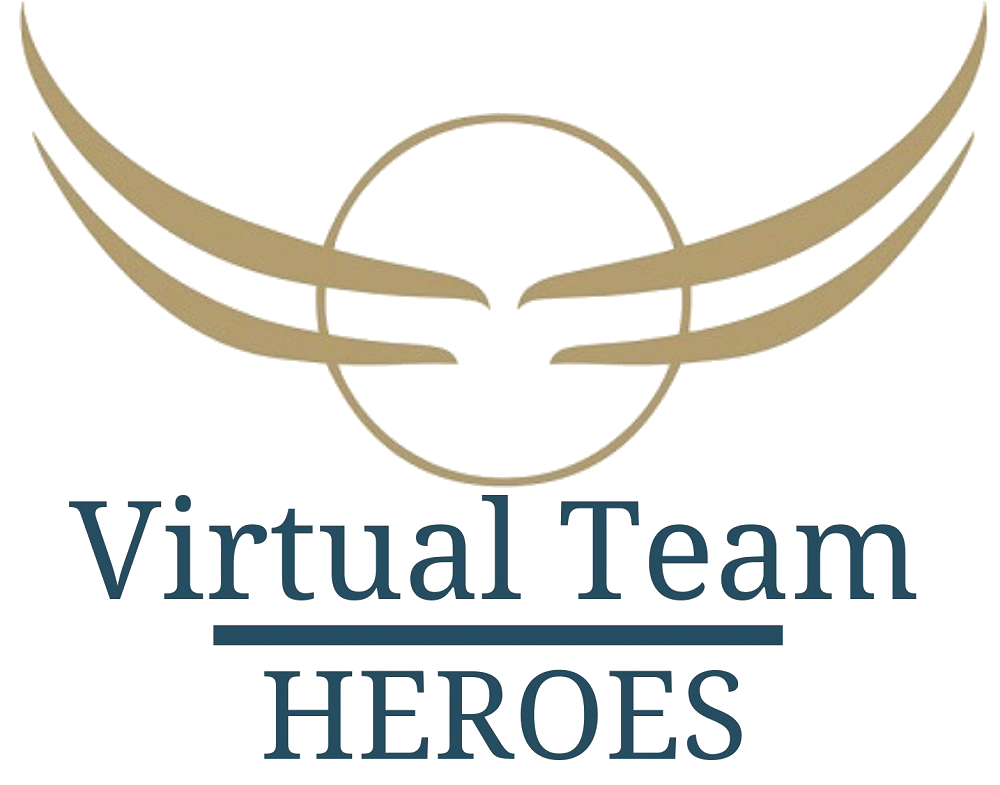7 tips for better communication in the virtual team
We are currently facing a huge trend and a paradigm shift in companies. Flexible work and distributed virtual teams are increasing more and more. If you ask managers and employees what the biggest challenge working in a virtual team is, ensuring good communication will come first. Even in those companies where due of the operations it was already common practice to work in distributed teams due to the processes involved, we often see communication deficits.
In general, communication within a team is so natural for us that we usually don’t pay attention to how we communicate. And we tend to transfer common communication habits to other work situations – from the office environment to a virtual team. We often start to think about the ways how we communicate when it all fell apart. Many managers believe that just introducing some collaboration tools would be enough to ensure good collaboration and communication in a virtual team. This is a popular misconception.
What happens in virtual teams?
A shared context – like the same office environment – makes it easier for team members to interpret and understand messages correctly Virtual teams work in different places and often at different times, so each team member has another context. This causes the following problems:
- messages could be interpreted differently
- little to no feedback on a sent message: whether if a message has been read and, if so, whether the recipient has understood it as it was meant and how the recipient reacts to this message
Misunderstandings quickly arise, as the non-verbal information is lost in a virtual team and everyone can interpret the message differently.
The following tips will help your virtual team to communicate more efficiently.
Tip 1: Building context – making everything available in one place in a clear and structured way
Communication needs context, structure and clarity to be understood unambiguously. Therefore, it is recommended to provide for each project or working field its own framework/workspace and to have all important and required information in one place (to-do lists, chats/channels/discussions, documents, messages etc). So, the entire history is thus available in one place and linked.
If communication mainly happens via e-mail, it is very likely that misunderstandings will occur. Especially If there are different people on the mailing list, it is often unclear who is responsible. The consequence: we communicate twice or three times, call, chat, write a second or third e-mail. Long email histories always indicate an unclear communication.
Share emails for everyone in one place. For example, an email can be sent to the appropriate Microsoft Teams channel. This way, the email and its attachments are available to everyone and can be further processed in a central workspace – email “ping-pong” is no longer necessary. Documents should not be sent by email in the first place, but upload in the corresponding cloud storage. Overthink the notifications settings for the latest changes and news in your digital workspace. Define exactly what is urgent and important and only receive email notifications for such issues – otherwise you may have contained the email flood, but you’ll have started a flood of notifications.
No matter which communication channel you use. It is essential that every form of communication contains the three W’s: Who does what by when.
Tip 2: Set priorities correctly
It is also essential to communicate priorities clearly and to ensure that everyone understands them: Which topics and tasks are the most relevant? Everyone in the team should be able to decide and judge: What is important and must be done immediately? What is unimportant? And what may be important, but not urgent? This is the only way for employees to protect themselves from getting lost in information overload and losing sight of their goals.
Tip 3: Select suitable communication channels
In virtual teams it is crucial to choose the appropriate communication channels. Email is still the most common communication tool. But it is not always the right choice. Especially not in difficult situations or conflicts – but many people prefer to write emails rather than making personal contact in such situations. Important conversations should also not take place in chat rooms. Chat should be used to solve problems ad hoc, ask questions and develop a solution together. Every virtual team should establish rules on which communication channel is useful and used in which scenarios in cooperation.
Tip 4: Switch on webcam
We unconsciously react to many small signals, such as facial expressions and gestures. These are crucial to understand the other person’s point of view. But these signals can hardly be detected in a conversation when we don’t see each other. That’s why a virtual meeting will gain significantly in added value if everyone turns on the webcam.
Tip 5: Know the advantages and disadvantages of asynchronous and synchronous communication
When everyone can work according to their own schedule and personal productive times, productivity increases throughout the team. Don’t expect everyone to have a chat window open all day. The chat is used ad hoc when the other person is available. So, use the availability and absence indicator and take it seriously to avoid distraction. Do not always expect an immediate reaction. Let the other person know by when you need feedback – not everything that is important is urgent. Then everyone can work in peace according to their own schedule.
Tip 6: Report on what you have been working
Neither working quietly alone nor the other extreme of constantly sharing everything and every incident makes the whole team productive. Results should be summarized and communicated to the entire team in a meaningful and structured manner at regular intervals. Experience shows that such documentation is rather perceived as a burden. You should therefore create templates for this purpose to facilitate and standardize the documentation of work results.
Tip 7: Create space for informal communication
It is particularly important for a well-functioning virtual team that enough time is allowed for informal communication. If this does not happen, there is a risk that the trusted relationship between the team members will get lost, which has a negative effect on trust among each other. For this purpose, fixed meetings for a virtual coffee during the week can be arranged by web conference. Or, in virtual meetings, the first 10 minutes can be spent to talk about informal things before moving on to the meeting agenda. Informal communication is a necessity for building interpersonal relationships. And good relationships with each other are a prerequisite for good communication and cooperation.
Conclusion
Employees working in a virtual team should always pay attention to three core factors: communicate in a structured manner, define levels of urgency and clearly indicate which tasks are required. In addition to the right communication channels, it is also important to develop the corresponding skills such as media competence among employees.
And despite all the technology: nothing replaces communication face-to-face. Those who know each other, know how their counterpart acts and thinks. So, they will understand messages much better. That’s why personal meetings, especially at the beginning of a new working relationship, play an important role in building trust. They significantly reduce future misunderstandings. If you cannot travel for financial or time reasons, organise a virtual kick-off meeting via videoconference at least.