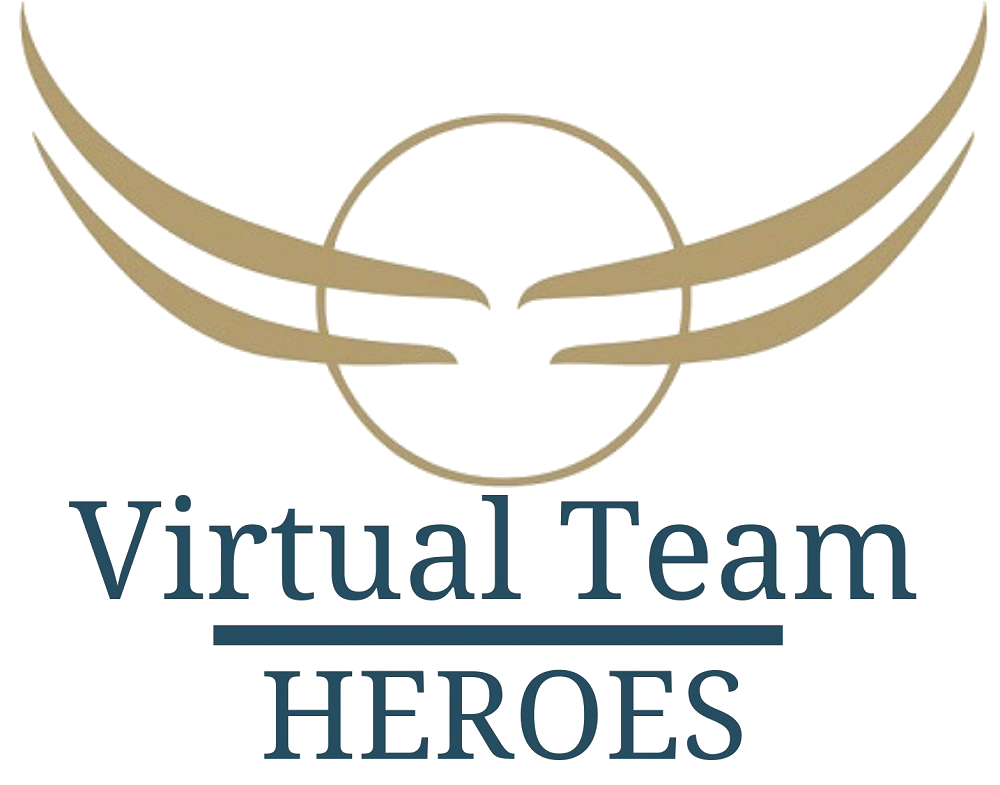10 Tips how to run Online Meetings efficiently
In many companies I see that „online meetings“ or remote meetings bring some challenges for those involved.
Online meetings have become an integral part of our work because teams work more and more distibuted. it is more common that people involved in a meeting are not physically present in one place.
What I see very often is that, on the one hand, dealing with online meeting technology is very frightening. On the other hand, people experience many distractions during online meetings and that’s why it is criticized that online meetings therefore run inefficiently. Overall, the results of online meetings are rated worse than those of face-to-face meetings. For this reason, many managers still aim to ensure that everyone is physically present at all times, since they have probably never experienced good online meetings themselves.
If they done properly, online meetings can run as efficient as meetings onsite. Follow the tips and this article and find out what yon optimize in your online meetings.
1) Define the necessary roles
One important role is the organizer. This person will send the (email) invitations containing the session information and, if necessary, the meeting materials needed for participation. The organizer is also the point of contact for technical issues before and during the meeting. Another role is the moderator. He is responsible for leading the online meeting based on the agenda items. He also assigns authorization such as screen sharing for presentations. He also has an eye on the chat and refers to the comments and questions there.
2) Reduce the number of presentation time to a minimum
In online meetings, the attention span to follow media or presentations is smaller than in face-to-face meetings. Plan a maximum of 15-20 minutes of presentation. Or combine presentation and interactive parts like discussions.
3) Log in early and test your equipment
When there is a meeting in a room onsite, you can enter the meeting room at the last minute, sit down and still be fully present. But when you are late in an online meeting, there’s a chance that your microphone won’t work or you’ll need to restart your computer or a setting is off or your Internet connection is bad. Come to an online meeting earlier and test your equipment. So you can fully attend and you won’t disturb the other participants.
4) Check for background noise
Think about a quiet place in advance. Because background noises can really bring a meeting to a halt, because no communication can take place – I have experienced this myself so often. Sometimes it’s not possible to completely block out background noise, for example when you are on travel. Then you should know and use the mute function – many people forget this.
5) Have a backup tool
Something will always go wrong with technology for the strangest reasons. So if one tool fails, make sure you have another tool as a backup tool that all participants can use quickly.
6) Establish communication rules
In online meetings, it can be difficult to know when someone wants to talk. Then it often happens that the participants interrupt each other. Transparent communication rules help. For example, it could be agreed that the person who wants to speak raises his hand. This is easy when using video. When video is turned off, most tools offer a technical solution. List all problems that affect communication in online meetings and establish certain rules.
7) Use a feedback channel
During a meeting, there should be a way to access a feedback channel. Most tools offer a chat that can be very useful for the following reasons: There is a way to communicate without interrupting the conversation. The chat also provides a place to collect all topics additional to the agenda items the participants want to address. Comments and additional information can also be provided quickly.
8) Use video and your webcam
The use of video is often the biggest hurdle. Many are afraid to turn on the webcam. However, experience has shown that the use of video motivates and activates participants. When you see each other, this creates a more personal and engaging atmosphere. You are not so distracted and you can stay more focused in online meetings. You feel like you’re sitting in a room. In addition, gestures and facial expressions support communication, which should not be underestimated for understanding. I recommend tools that allow you to see other people’s webcams, even while sharing your screen.
9) Make everyone talk
Make everyone to talk from the start. It shows that whoever has spoken in a meeting will also be more active and will have more courage to speak out or to address problems. This may be small talk at the beginning. Or ask an intro question that can be answered quickly by anyone.
10) Coach your employees
Employees should be coached or have a contact person if needed. This takes away the fear of online meetings and of dealing with the technology. They will feel more comfident to attend online meetings.
Conclusion
If you use these tips in your online meetings, you can run them very efficiently. If online meetings done properly, they can largely replace face-to-face meetings.